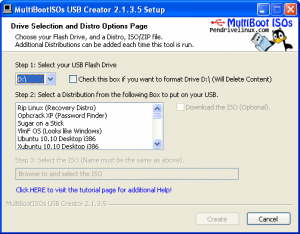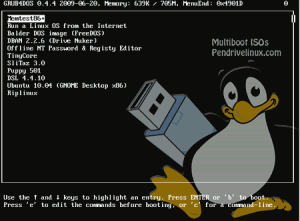Productivity: USB Multiboot ISO
Ever wanted to boot a PC from a USB stick, but had to download a thousand tools and follow a million steps guide that never works ?
Well this excellent tool from www.pendrivelinux.com is not only going to help you create a bootable USB, but also multi-boot it with some top linux distribution and windows.
You don’t really have to do anything yourself. Not even download the ISO files , it does that for you.
Below is a summary of the features I used:
- Format the USB drive and make it active partition for you.
- download the ISO files of the Linux distribution you want and install it on the USB drive for you.
- you can also show it a Windows installation ISO, and you can have it as booting option to boot into windows XP ,Vista or Win7 installation CD’s.
I think a 16GB USB thumb-drive is enough to install all possible OS’s.
Among the many possibilities multiboot uses you have are:
- System Rescue utility
- Windows XP,VISTA,WIn7 installation image.
- Antivirus Liveboot.
- Quick and light Linux booting to internet browsing and emails.
- … and many others.
If you find this article useful, or you have better tools, please comment and let me know.
Ahmed Maklad