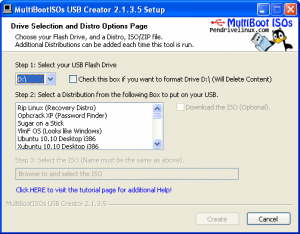Ever wanted to boot a PC from a USB stick, but had to download a thousand tools and follow a million steps guide that never works ?
Well this excellent tool from www.pendrivelinux.com is not only going to help you create a bootable USB, but also multi-boot it with some top linux distribution and windows.
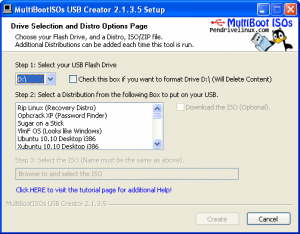
multibootUSB Application
You don’t really have to do anything yourself. Not even download the ISO files , it does that for you.
Read more »
Time for another tutorial: XML in 100 minutes.
XML today is a vital technology in contemporary organizations, it is widely used to transfer data between applications and other uses.
Knowing XML for today’s IT Gurus is as important as Unix and SQL skills. Many Applications requires XML know-how.
This short guide to XML is only an fast introduction to XML, later tutorials will follow about the individual subjects in XML, like XSLT, SOAP …etc.
The tutorial is available here in PDF, HTML and Adobe-Flash Formats
One of the slides has an overview of XML technologies:

XML at a glance
Read more »
Flash Forward: 3 days already trying to troubleshooting the java code for “PrivilegedActionException” Exception , it turns out it is one parameter in Glassfish that needs to be properly adjusted.
Lets go back from the beginning: 3 days ago I was writing a JEE enterprise applciation , simply a webpage that retrieves data from a DB2 database and then based on a user’s choice it call a webservice for some of the records in the result-set.
I followed GlassFish-Developer’s-guide to call an WS-RPC webservice. the server providing this WS-RPC is somewhere located inside our enterprise network.
Read more »
If your working environment has Linux or Unix systems in it, then you must have heard about vi the text editor.
Everything would be just faster if you could edit the text files in shell window with vi, rather than transfer them to a windows with (S)FTP –> Edit with notepad –> transfer back to *NIX.
Thats why I created the “vi tutorial”. find it in my Tutorials page.
The tutorial is available here in PDF, HTML and Adobe-Flash Formats
I recommend you to have a look at the Regular Expressions tutorial also.
This tutorial:
- Explains the two modes of operations in VI.
- Explains various commands and shortcut keys for text manipulation.
- How to search and replace efficiently with regular expressions with vi.
- Using vi in several work scenarios, for example fixing CR LF windows-to-*nix problem.
- Explains 3 copy/cut’n’paste techniques possible with vi.
- How to set up vi properly.
Read more »
If you are a developer and need your own Oracle environment to try out and test ideas without disrupting your main development environment, then I propose using a Virtual Machine with Developer Days appliance.
Choose what type of environment you want from this link and start following the instructions. I prefer the Developer Days appliance , since it requires reasonable resources and more related to my work. This virtual Machine contains:
- Oracle Enterprise Linux 5
- Oracle Database 11g Release 2 Enterprise Edition
- Oracle TimesTen In-Memory Database Cache
- Oracle XML DB
- Oracle SQL Developer
- Oracle SQL Developer Data Modeler
- Oracle Application Express 4.0
- Oracle JDeveloper
- Hands-On-Labs (accessed via the Toolbar Menu in Firefox)
Read more »
Tags: APEX, Oracle, PLSQL, SQL, Virtual Machines, VirtualBox
 Java, JEE, Oracle, PLSQL, SQL, Web Technologies, XML | asmaklad, 4 Oct 10 |
Java, JEE, Oracle, PLSQL, SQL, Web Technologies, XML | asmaklad, 4 Oct 10 |  Comments Off on Oracle Virtual machine “OTN Developer Days” appliance.
Comments Off on Oracle Virtual machine “OTN Developer Days” appliance.